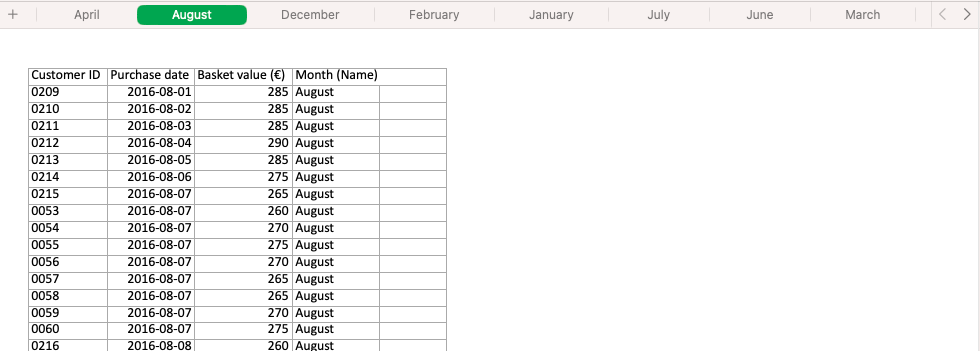Write groups of data into seperate sheets of an Excel file by KNIME
There is a table of Customer ID, Purchase date, Basket value, and Month name (of purchase).
I want to write the table into a separate sheet in an Excel file for each month of purchase, by looping the workflow with Group Loop Start node of KNIME.
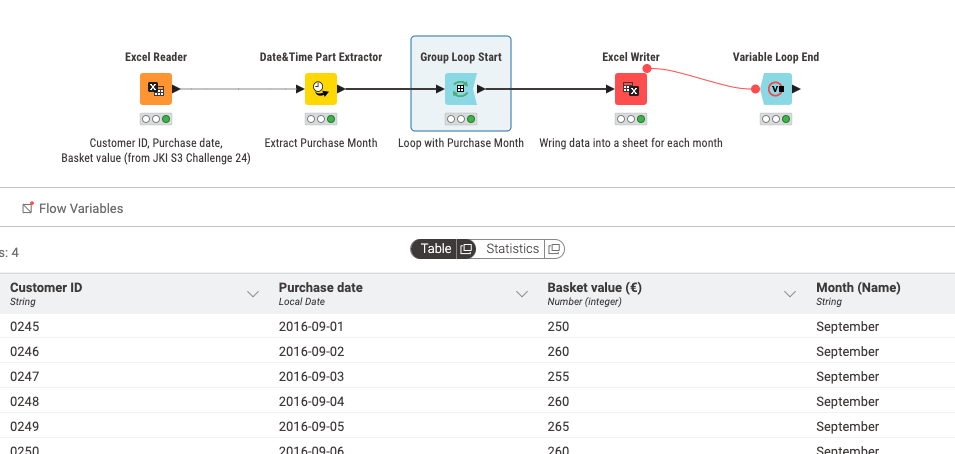
Tips to export a table into multiple sheets of an Excel file
The key is configuration of Excel Writer node.
Write options - If exists: append
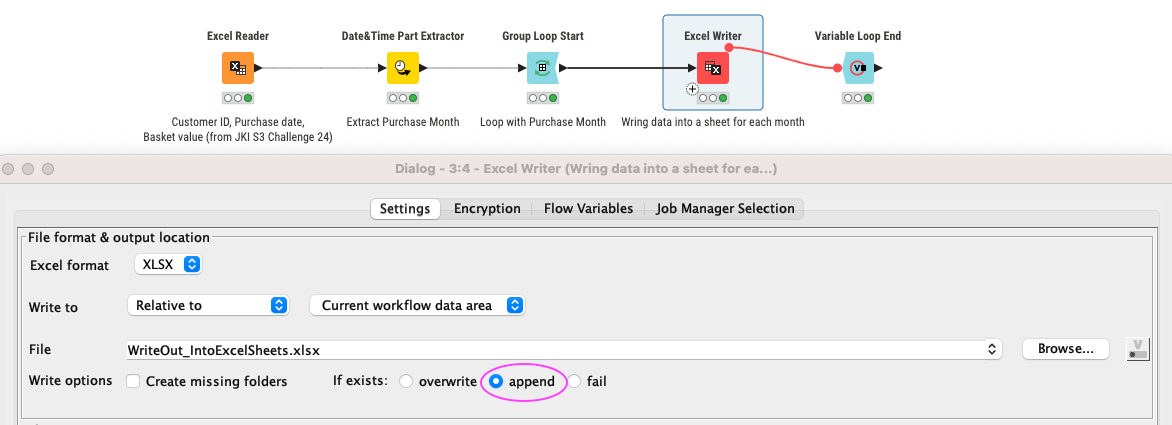
Flow variables tab > sheet_names = (name of the flow variable to run the Group Loop Start node)
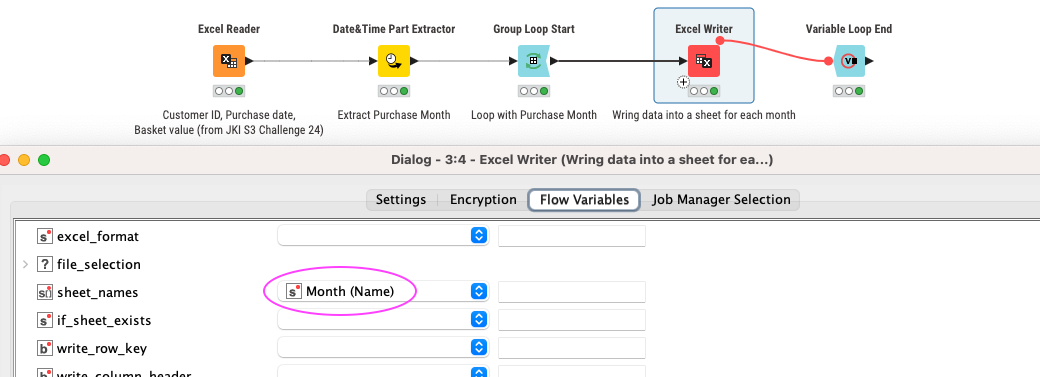
Note: Turn off "Open file after execution" option, to avoid an error caused by opening the Excel file while looping.
Output
An Excel file with 12 sheets for 12 months has been exported.