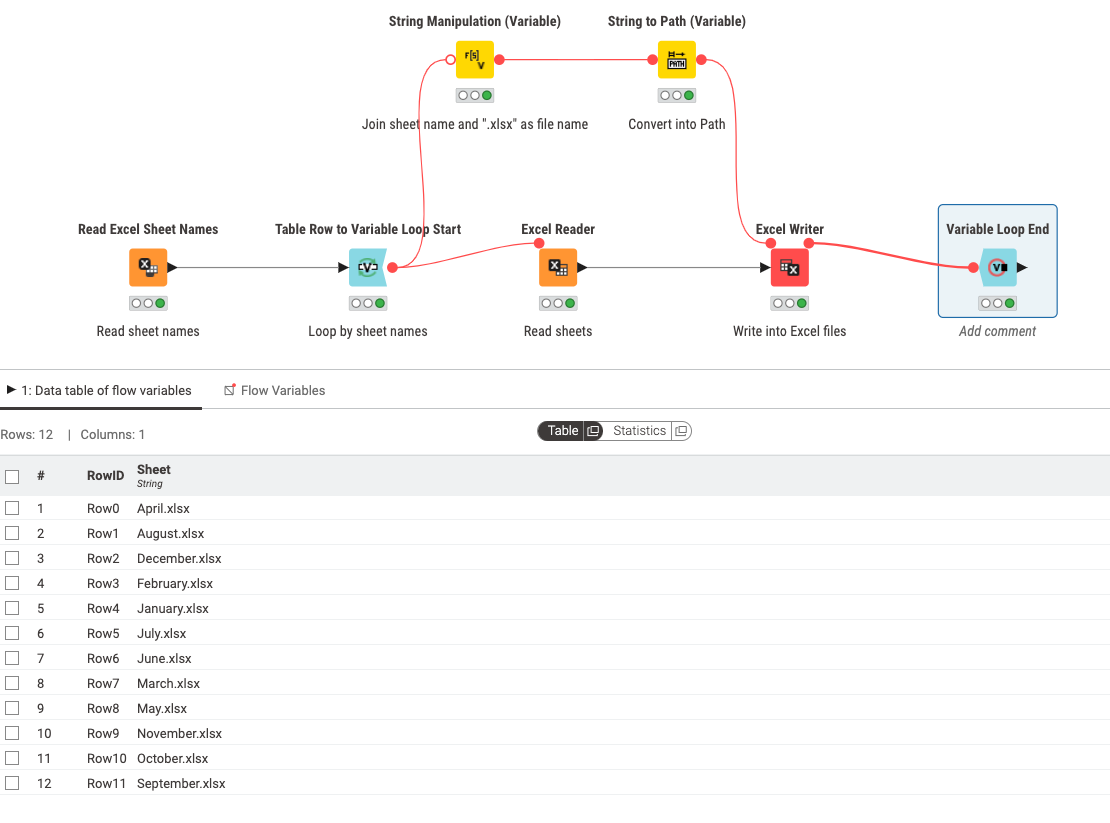Export multiple sheets of an Excel file into individual Excel files
Read sheet names and read each sheet
Get a path of a source Excel file including multiple sheets, and also read sheet names of the file by Read Excel Sheet Names node.
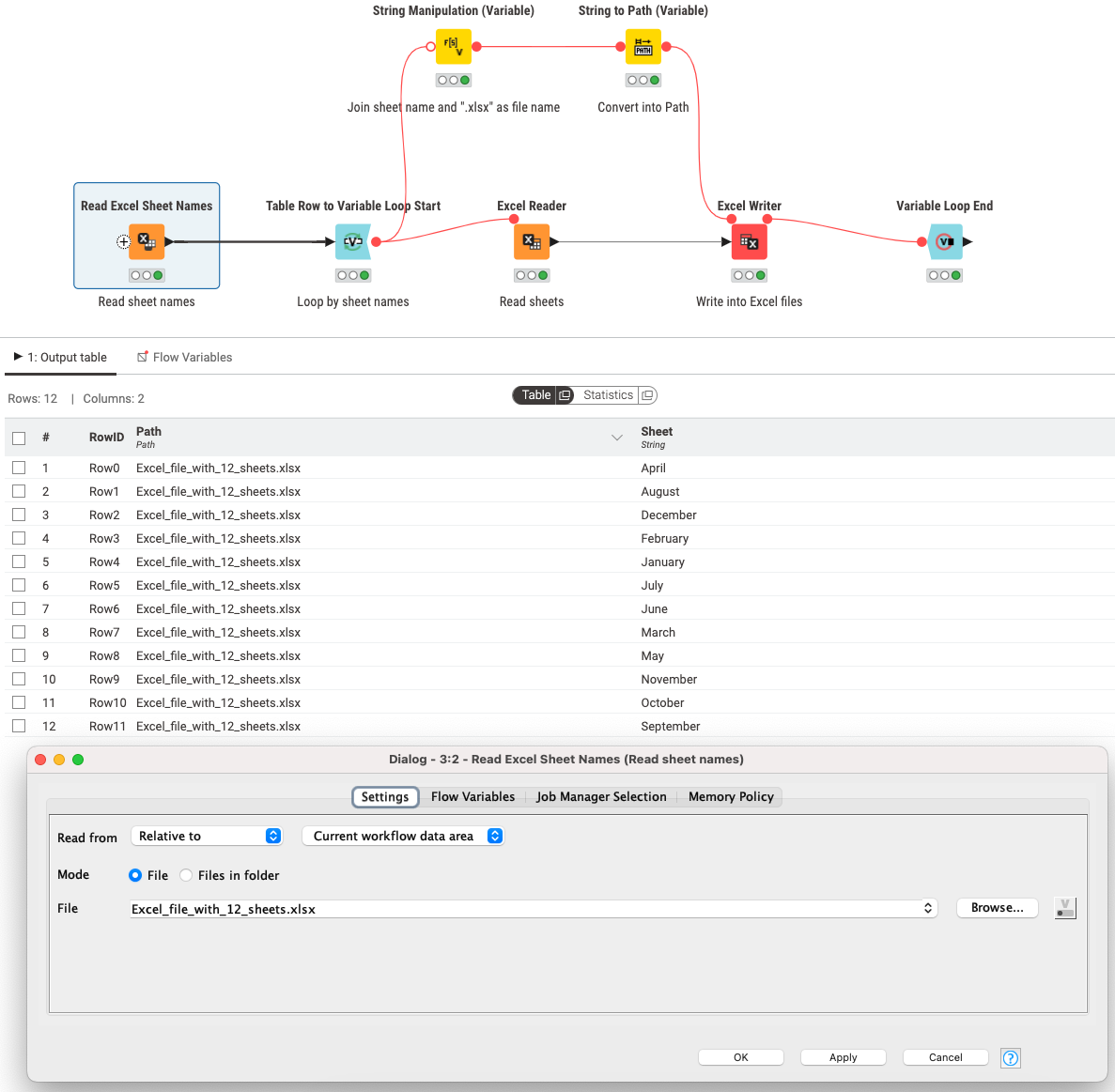
With the information of the file path and the sheet names, run Table Row to Variable Loop Start node and read data of each sheet by Excel Reader node.
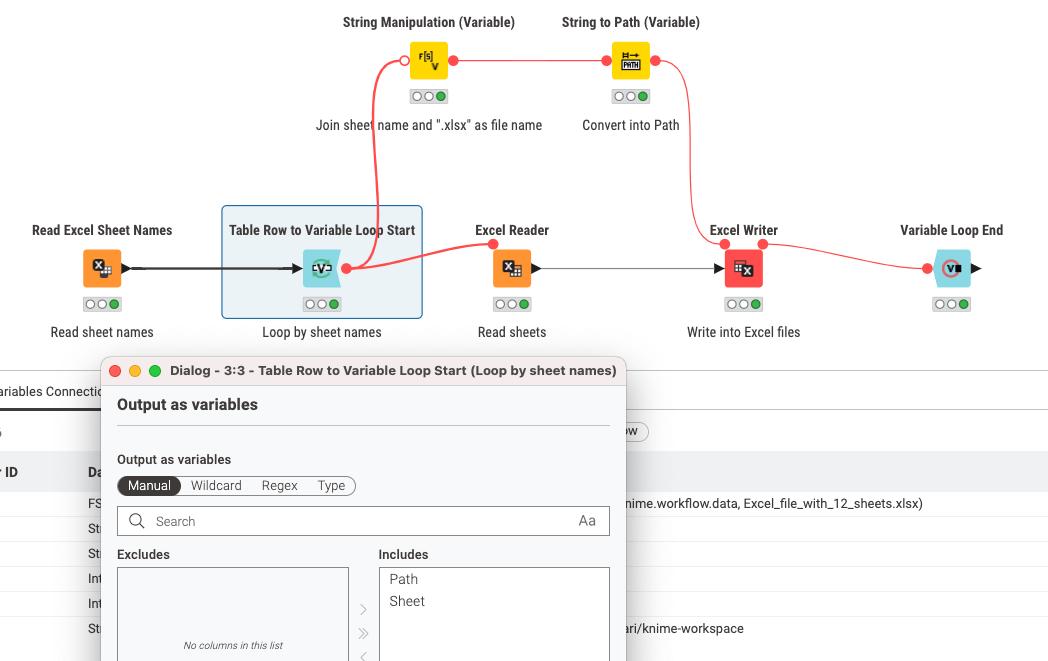
Give a file name "(sheet name).xlsx" to each sheet
Join the sheet name flow variable and ".xlsx" by join function of String Manipulation (Variable) node.
Convert the flow variable into path by String to Path (Variable) node.
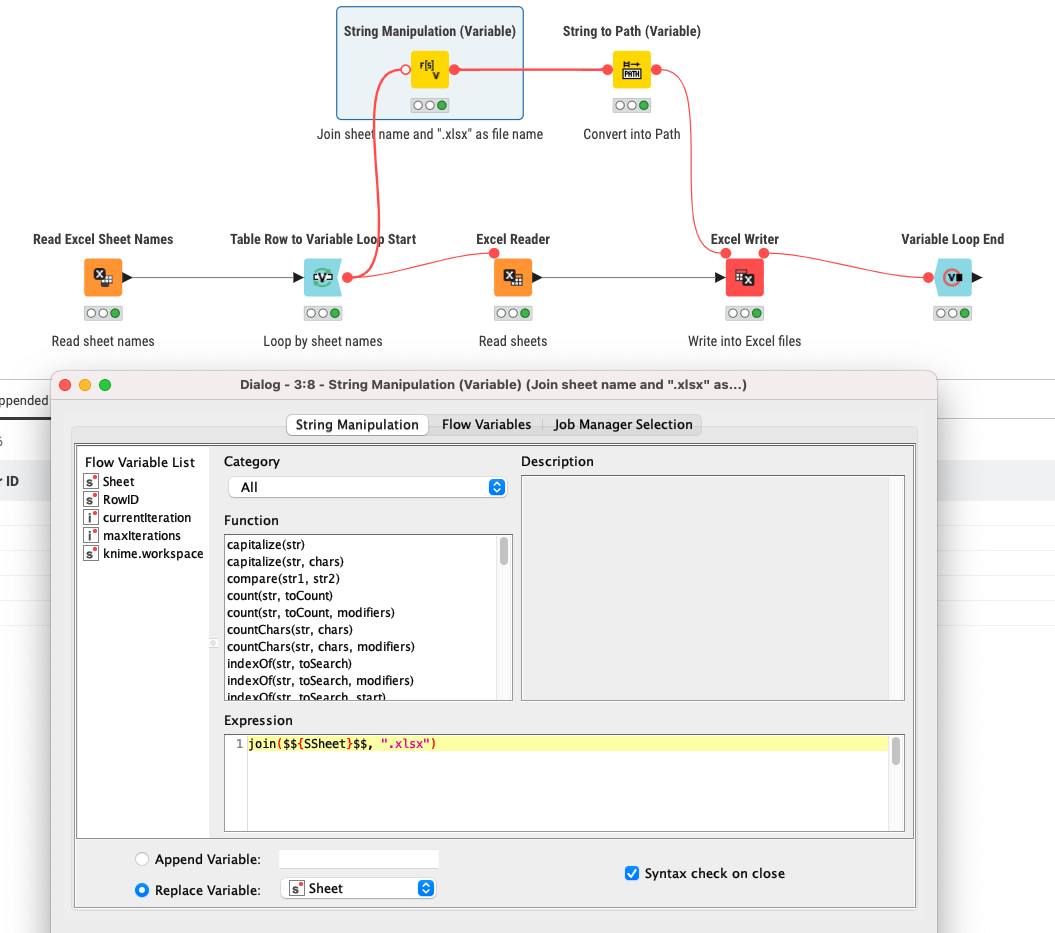
Pass the converted variable to Excel Writer node as a file path to write each Excel file.
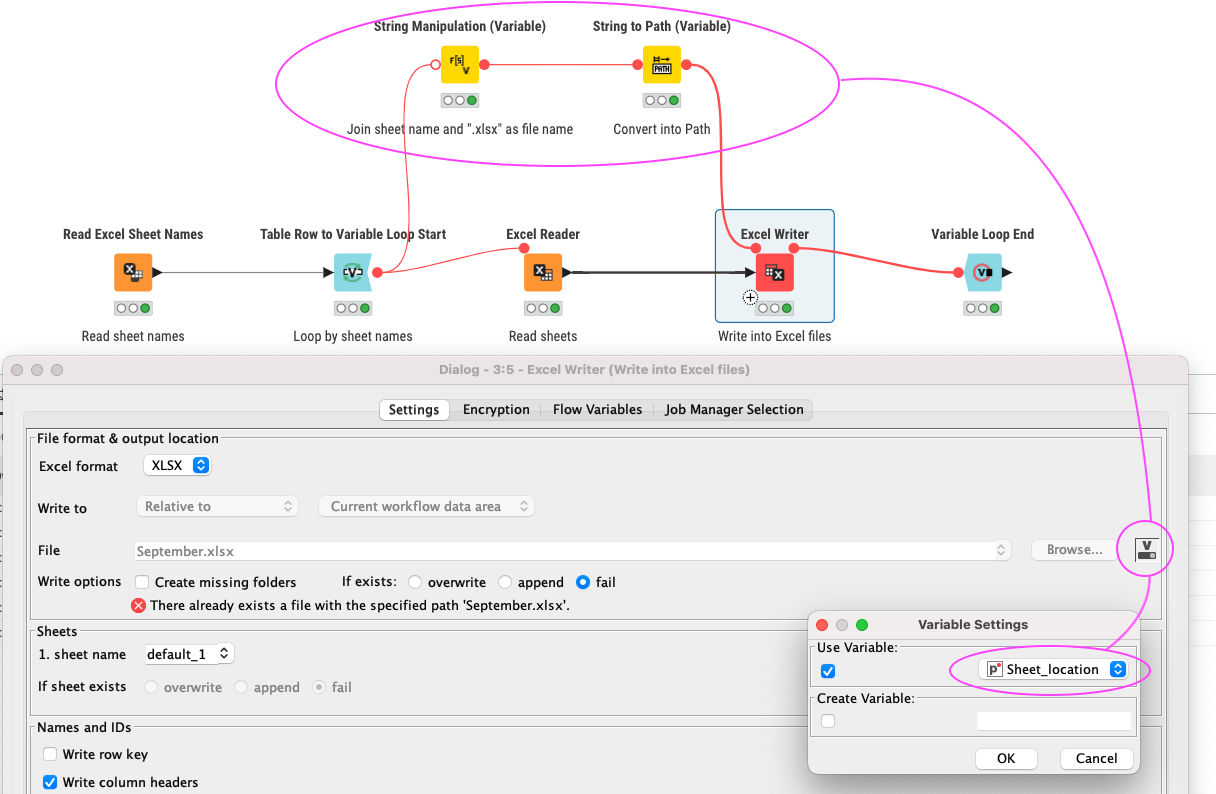
Write Excel files
Once the looping is fully completed, Excel files apprear in the folder. The number of files is same as the number of the sheets of the source Excel file.